ေခၚပါတယ္၊မိမိရဲ႕GmailေတြကိုOutlook Express ပံုစံလိုမ်ိဳးDestopေပၚမွာGmail Icon ေလး
ေပၚေစျခင္ရင္၊ဒီScott’s Gmail AlertကိုDownloadခ်လိုက္ရင္မိမိရဲ႕Gmail အသစ္ေတြကို
Destopေပၚမွာျပေပးပါတယ္၊Gmail လိပ္စာ ၅ခုအထိထည့္ထားလို႕ရပါတယ္။ေအာက္မွာပံုနဲ႕တကြ
Download လင့္ခ္ေလးေပးထားပါတယ္
ဒီေအာက္ကပံုကေတာ့Destopမွာေပၚလာမည့္ Icon ပံုေလးပါ

About
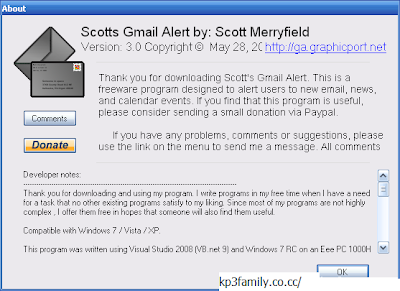
ေအာက္ပံုကေတာ့ System menu
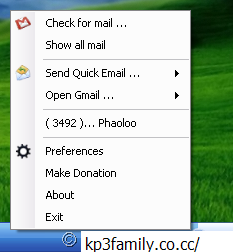
Gmail ေမးလ္ Alerts ေအာက္ပံု

အီးေမးလ္ကိုအျမန္ပို႕ျခင္ရင္ေအာက္ကပံု
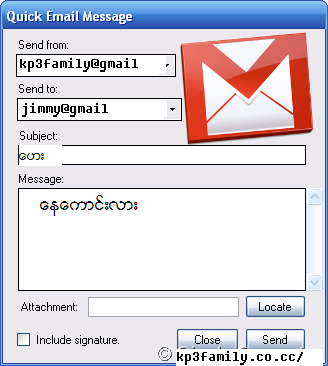
ေအာက္ပံုကေတာ့Email preferencesေပါ့ေနာ္ မိမိဝင္ျခင္သည့္ ေမးလ္Accountထည့္ရန္

Download ဒီမွာ ယူပါ။
မသိေသးၾကတဲ့မိတ္ေဆြေတြကိုအသိေပးမ်ွေဝေစျခင္ပါတယ္။
No comments:
Post a Comment